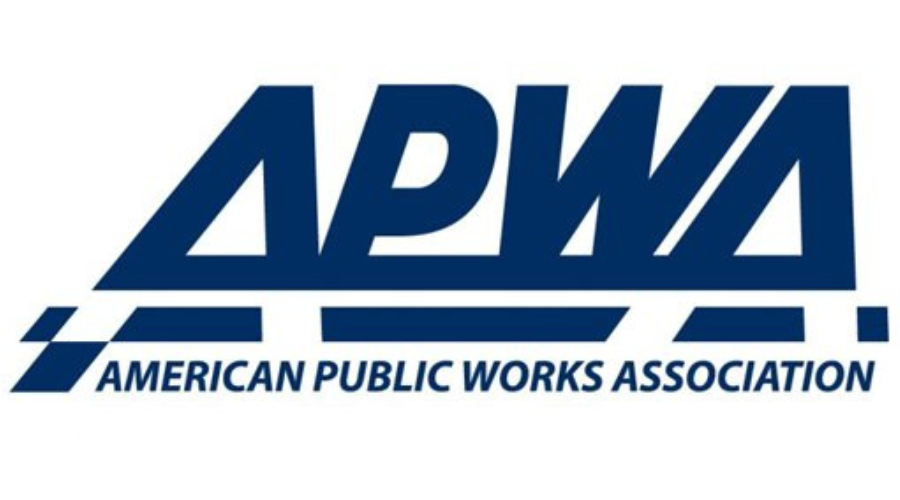5 Benefits of Microsoft Power BI Integration for Construction Project Teams
As construction projects and their requirements are continuously changing, data and insights become more important than ever.
A picture is worth a thousand words—or a thousand numbers. VPO makes it easy to paint pictures of your project data, and share those visuals with your team.
If you’re already tracking your project details in VPO, why not visualize key metrics and performance indicators, to help your decision makers understand the data quickly and easily? Power Business Intelligence, or Power BI as it’s commonly known, is a Microsoft tool for turning data sources into easy-to-understand dashboards and reports—and it’s compatible with VPO.
Power BI can help you visualize data like:
- Project Timelines
- Project Costs
- Project Types
- Go-live Dates
- Cash-flow Projections
- Approved Budgets
- KPIs
- Resource Allocation
Table of Contents
1. Intelligent and Dynamic Data
2. Completely Customizable Visuals
3. Advanced Filtering for Drilling Down on Important Factors
4. Integration
5. Overview Snapshots of Multiple Projects
The need for timely data is strong in the construction industry, but the amount of work that's required to gather that data manually is incredibly time-consuming. That’s why integrating a platform like Microsoft Power BI can not only be a gamechanger, but also a project lifesaver.
Visualizing your project data improves project collaboration. It helps stakeholders digest a lot of information without spending a lot of time and effort.
As Microsoft says on their Web site, Power BI “Bridges the gap between data and decision making.” Power BI lets businesses find project clarity through data, quickly and seamlessly. This platform gives visuals to both team members and executives to make decisions that are data driven.

And since VPO is a Microsoft cloud-based construction management software, we easily integrate with Power BI. We’ve already implemented this platform extension with many of our customers.
For example, a facilities management division at a university wanted better insights at a higher rate for their multiple projects. Since they manage many projects at one time all under the umbrella of the university, they needed additional software that integrated with their current systems. Power BI was a perfect fit.
After implementation, our customer was able to get quick snapshots of their project data in just seconds. Now they're able to drill down to specific data and see the current status of all projects at a glance.
Since our customers are seeing great results with Microsoft Power BI, we've compiled the top benefits and capabilities that this software brings to the table. Let's examine the advantages that easy visualization of data can bring to a construction project team.
1. Intelligent and dynamic data
One of the major benefits of utilizing Power BI is the dynamic and intelligent data visuals. For example, if you have multiple graphs and charts highlighting elements for one project, when you manipulate one of the entries on one graph, all the other corresponding charts and graphs will respond to that update and refresh themselves.
This allows a “set it and forget it” mentality after the initial data setup is completed for a project. It also eliminates the need for quality-assurance checks on every element when you make a minor update, or a large update to your data source.
Additionally, a platform like Microsoft Power BI lets you get up-to-the-minute analysis opportunities. Since the data is constantly refreshing from your sources, like Microsoft Excel, you can pull relative data at any time or when you’re in a rush.
And if you’re managing multiple projects in multiple facilities, having the ability to rely on data that is not just accurate, but intelligent, is a valuable advantage.
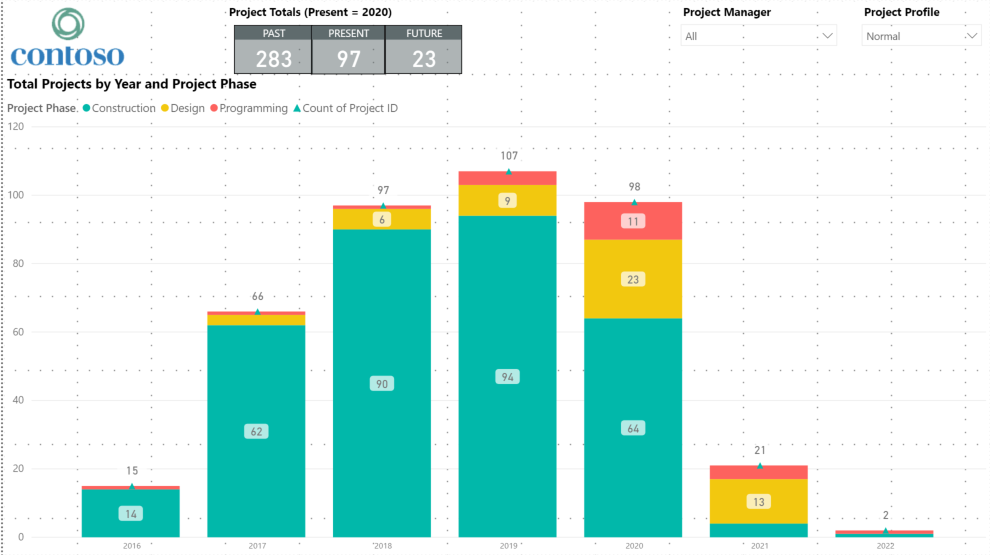
2. Completely customizable visuals
No matter the complexity of the project, Power BI provides you with an array of graphs, charts, and models to create a unique data experience. You can personalize your project data with important KPIs, timelines, and more. You also have the ability to use your unique project branding to know exactly what you’re looking for at a quick glance.
3. Advanced filtering for drilling down on important factors
 One of the key benefits of integrating Power BI is the ability to practice advanced filtering on the data visuals to discover important measurements and factors for each project. Since our clients utilize Power BI for many different projects, they needed a software that would allow them to sort through a lot of varying data to analyze specific elements of each project.
One of the key benefits of integrating Power BI is the ability to practice advanced filtering on the data visuals to discover important measurements and factors for each project. Since our clients utilize Power BI for many different projects, they needed a software that would allow them to sort through a lot of varying data to analyze specific elements of each project.
For example, with Power BI, you can filter your data visuals by any key element such as the date, timeline, project owner, status etc. This benefit allows a project owner or team to create customized specific reports for executives or project leaders, depending on the current task at hand.
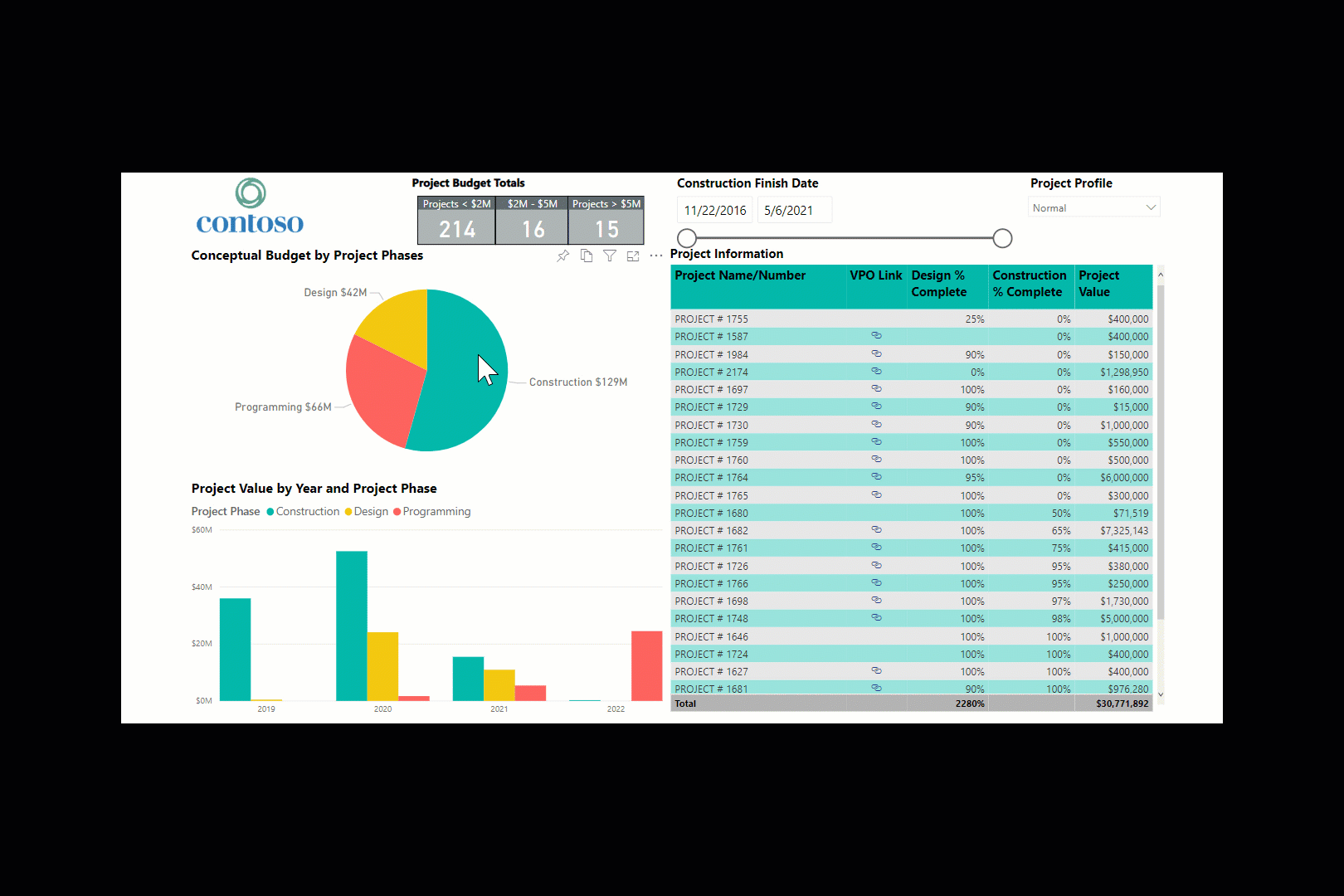
4. Integration
Now, you might be under the impression that Microsoft Power BI is its own entity, but that is not exactly the case. Power BI is incredibly malleable and can integrate with any of your VPO projects.
If you’re already a VPO customer, you can directly link your projects from VPO to Power BI and vice versa. Additionally, you can also embed projects directly into your Power BI dashboard from your VPO project dashboard. This allows your real-time Power BI data to integrate seamlessly.
5. Overview snapshots of multiple projects
Microsoft Power BI also allows you to receive quick snapshots of your project data. You can easily set up overviews of your reporting to highlight key factors such as key influencers, top segments, and timelines.
This can also be beneficial for presentations to owners and executives. The ability to present your data visually and quickly is invaluable, especially when adhering to tight deadlines and quick turnarounds.
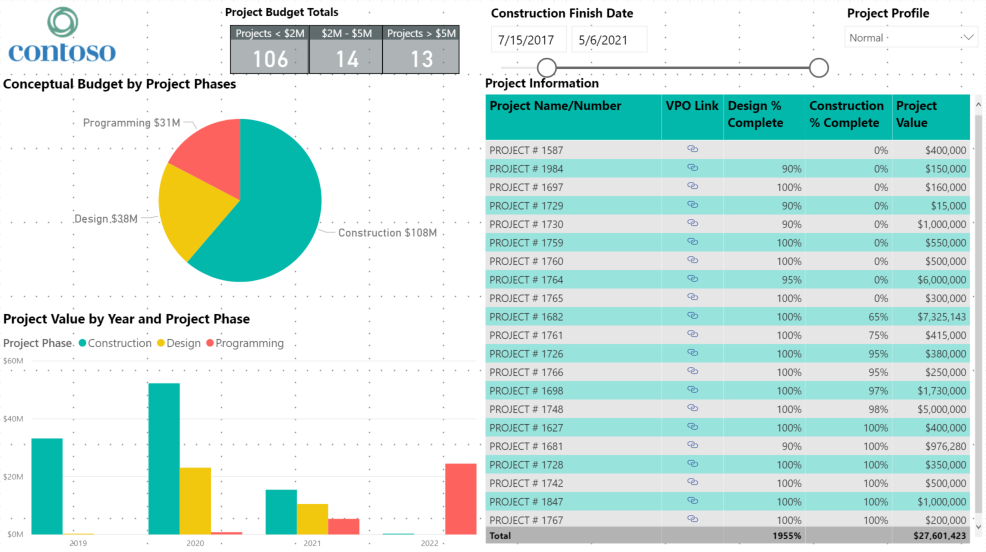
It’s more important than ever, to utilize data in your day-to-day operations so you'll stay ahead of the curve. Power BI can empower your team in strategic decision making, and make your data truly meaningful.
If you’re already tracking all your vital data in VPO, it would be easy to reflect it visually and give project leaders the high-level information they need, at a glance.
Our Customer Experience team would be glad to tell you more!
And if you aren’t yet a VPO customer, click the orange button for a demo.